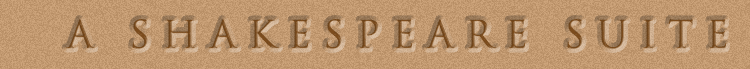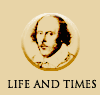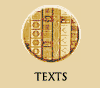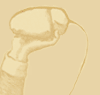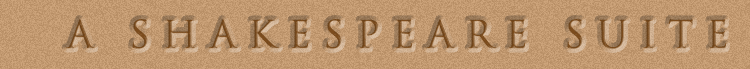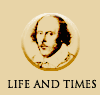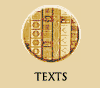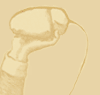Scenario is a component of this Shakespeare Suite that provides an opportunity for students to experience the kind of insight and problem-solving
that comes from the process of preparing a play for performance.
One of the first things a director does when working on the production of a play is
to "block" the scenes, working out what the text implies in terms of movement across
the stage, the groupings of characters, the manipulation of props, stage "business"
and so on. Scenario makes it possible to do this by a simple process of selecting a short passage of
the text, then selecting characters and props from menus, and dragging them to the
appropriate place on the stage. In this way, students can create a series of "frames,"
as they work through the scene. Students can then review or edit the frames they have
created.
The graphic of the stage is based on the reconstruction of Shakespeare's Globe in
London. Characters are clothed in stylized versions of period costume. Some sound
effects are also included: a cauldron bubbles menacingly in Macbeth, a trumpet calls, and swords clash. Users of the program are given an opportunity
to comment on their decisions in a special comment window, and if the blocked scene
is submitted as an assignment, the instructor can comment on each frame the student
has created.
Support pages for Scenario are maintained on this site.
Click here to see the list of system requirements.
About A Shakespeare Suite | System Requirements